Your resume is the first place that your future employer takes a glimpse of you. It is what bridges the employer's expectations and your suitability for the job. That's why your resume plays a vital role in the whole process of recruitment.
A poorly written or formatted resume can significantly thin your chance of being called for an interview even if you may have a good profile. That's why a good resume matters.
Which format should be used in a resume is a widely asked question by the candidates. And it is the PDF file format. This article brings the top 5 reasons to send your resume in PDF format to light.
Also, now you can build your resume with 100% perfection and download it in PDF using our FREE resume builder.
1. Formatting in PDF remains flawless
This is the biggest benefit of sending your resume in PDF format. The first and foremost instance where your commitment to getting the job lies in the process of building your resume/ CV. Your utmost expectation at this stage is to build a resume that can leave a lasting first impression. On the other hand, a well-formatted document is a big sign of your professionalism.
The biggest downfall of using a Word file or a text file for your resume itself is the formatting. Even if your resume in Word looks all good on your device, it can't be guaranteed that it looks the same on any other device.
Another big NO is when your content is underlined with flashy red and blue highlights for spelling and grammar errors which come with a Word editor as depicted below.
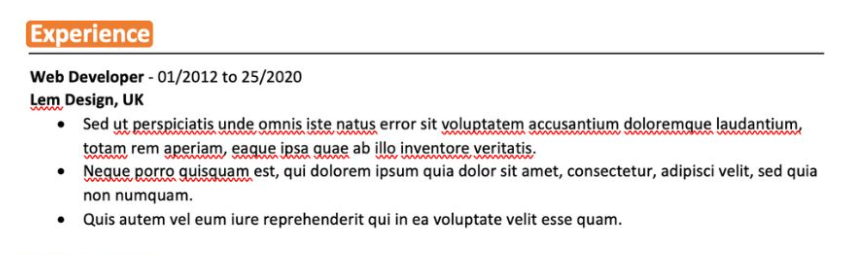
2. Unlike Word or Text documents, PDFs can't be altered easily
This is another good enough reason to send your resume in PDF format. The final version of your resume is the result of a lot of thought. efforts and time. You put all these efforts in to present yourself in the best light possible. So no one wants their resumes altered under almost any circumstance. There are indeed PDF editors out there, yet alterations to your resume can be prevented by making your PDF password-protected. However, make sure that the password is sent to essential recipients.
3. PDFs can easily be converted to other file formats

There can be instances where an employer asks you to send your CV in a particular format such as in a Word file. If this is the case, you can easily convert your PDF to any other format using PDF converter tools without messing up the formatting of the document. For example, some companies that use Applicant Tracking Systems widely known as ATS, prefer Word or Text files of resumes. Even if this is the case, you can convert your PDF to the desired format in a matter of a click and use it.
4. PDF editing is no longer strenuous
Many applicants prefer Word over PDF only for this one reason. The misconception is that once a file is converted to PDF, the editing is a lot of work. This was the case some years back. But now, there are plenty of free PDF editing tools available to edit your PDF just like a Word document would do. For example, the following things can easily be done using a good PDF editor.
- Add new text, remove existing text, edit a text
- Change font face, font color, font size
- Insert, resize, move, or replace images
- Remove pages or add new pages, etc.
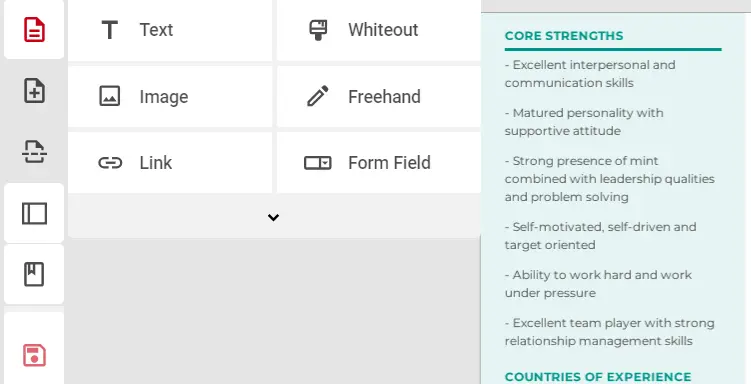
5. Reviewing PDFs is easy
A PDF can be opened and reviewed even without a dedicated PDF reader. This means if a hiring manager doesn't have a PDF reader, it still can be opened and read on his/ her browser within seconds. Even if a Word file can be opened by other means, the formatting will likely be messed up on the recipient's device, which can hurt the first impression. That's why saving your resume in PDF is a smarter move.
FAQ of File Formats
1. Should I send my resume in PDF or Word format?
Unless specified otherwise, sending your resume in PDF format is always better for it doesn't mess up the document's formatting.
2. Should I send my ATS resume in PDF or Word?
Applicant Tracking Systems (ATS) use a process known as parsing to read through the information and extract it such as job title, keywords, and so on. The parsing process can be done comparatively easily on a Word file. So using a Word file in that case can be favorable.
3. What are the most common file types for a Resume?
The most chosen format for a resume is PDF. The second most common format is Microsoft Word. Apart from these two, Google Docs and Plain Text/ TXT are also used.
Also, now you can explore other must-to-know tips in our Resume Building Tips section including Top Resume Fonts, Best Resume Colors, Best ways to use keywords in a resume, and many more.
Spare a moment and explore all other key aspects of resume formatting, it's worth it!
