If you are looking for how to write a job-winning Information Security Analyst resume, then you landed on the right page. Your resume plays a vital role in making job hunting successful. This article covers a wide perimeter on how to write a proper information system analyst CV including templates.
Also, now you can write your CV on the go by using our FREE resume builder which includes suggestions for better phrasing while you build your CV.
How to write an Information Security Analyst Resume?
1. Do the ground research
Doing ground research covers a few key areas here. As the first and foremost step, going through the job description is vital to determine what is expected from you and to decide if you are a good fit. Also, this step is important for you to write a customized Information Security analyst resume. Secondly, extend your ground research to explore the company's background. Also, try to figure out if the employer uses an Application Tracking System (ATS) to filter through the resumes because if so, it's important to format your resume keeping that in mind.
Moreover, you can dig a bit into the profiles of the people who work there on social media to grasp an idea of the company's culture. This may be helpful to determine if you should add any hobbies and interests that may impress the employer to portray yourself as a good fit for the company's culture, which is an additional step of the ground research.
2. Find relevant keywords for Applicant Tracking System (ATS)
Application Tracking System widely known as ATS is an AI-powered tool to do the initial screening of the CVs. According to a recognized survey, ATSs are used by nearly 98% of the Fortune 500 companies. In the case of ATS, keywords play a major role.
Check out the image below to determine what are some of the keywords that you can determine for your Information Security Analyst CV.
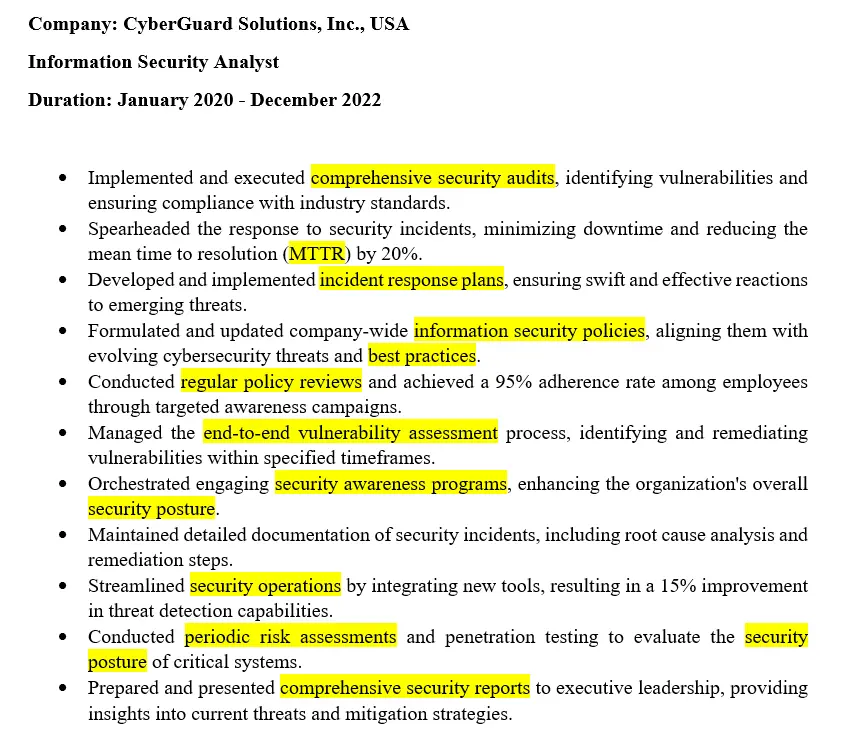
3. Determine meaningful action verbs
Resume Action Verbs are important to convey the right idea while doing the work experience section. Listed below are some of the action verbs that you can use in the Information System Analyst CV along with some alternatives.
- Analyze | Scrutinize | Examine | Evaluate
- Implement | Deploy | Execute | Integrate
- Audit | Inspect | Assess | Verify
- Develop | Formulate | Create | Design
- Manage | Oversee | Supervise | Direct
- Conduct | Execute | Perform
- Optimize | Enhance | Fine-tune | Improve
- Administer | Govern | Regulate | Control
- Facilitate | Foster | Promote | Enable
- Prepare | Compile | Organize
However, when you are writing your resume, you need to be careful not to use buzzwords or cliches as they reduce the overall quality of your CV. Buzzwords are too generic terms that should be replaced with very specific words to match the context.
However, we've made it easy for you. We've created the just right tool for you to catch the buzzwords in your resume, and to replace them with proper words.
4. Select a suitable Information Security Analyst Resume Template
To ease the burden of writing the ideal CV, you can always refer to a good template. Check out the Information Security Analyst template below, and then let's analyze what makes it a good resume.
Also, pay attention to the formatting aspects as discussed below.

Also, you can now request more Information Security Analyst resume templates using the short form below.
How to write the resume header of your IT Security Analyst CV?
The image below depicts the elements of the resume header of the Information Security Analyst resume. The essential and optional fields are listed below.
- Your First Name and the Last Name
- The position you apply for
- Personal email
- Personal contact number
- Residential address
- LinkedIn profile link (optional) - Only if you have a profile that you maintain well.

How to write an effective personal summary?
A personal summary or the objective statement of your Information Security Analyst CV is important to give the initial gist of your competence. However, writing a bland summary doesn't help you at all. Check out the personal summary below and make use of the good qualities that it possess in your resume.
What makes it a good personal summary?
- It highlights the key competencies of the applicant.
- The achievements are measurable which is very important to leave a lasting good impression on the employer.
- The summary is precise and to the point.
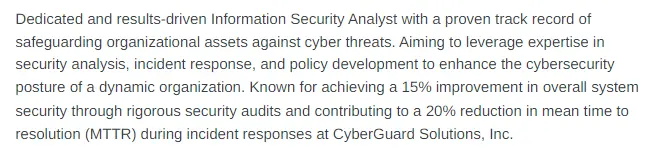
Write a proper work experience section
The most common way of listing the work experience records is by using the reverse chronological order which means the latest records come first. The following record is an effective one for the Information Security Analyst's CV for the reasons below.
- The position is highlighted followed by the company and the country of establishment (if offshore).
- The period of employment is included.
- Most importantly, only key responsibilities are listed to emphasize competencies with measurable achievements.
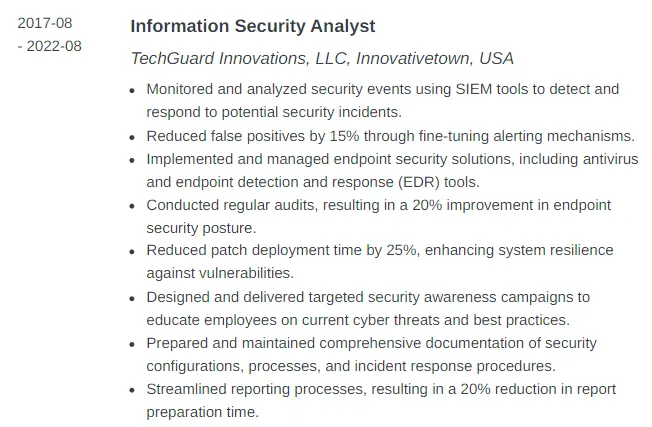
Not sure what action verbs or keywords to use, try our keyword finder tool to make it easier for you.
Education History section of the Information Security Analyst CV
Education-related records can be ordered reverse chronologically. However, make sure to indicate the most relevant qualifications first and move from there.
The compulsory fields should be,
- The title of the qualification
- University/ College/ Awarding Body
- Date of completion/ Duration
- Final Grade (If impressive)
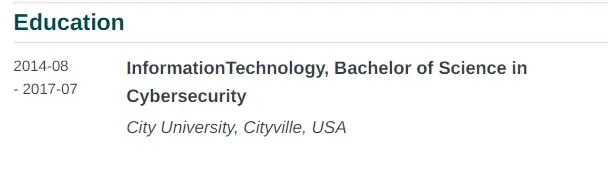
What skills should be emphasized in an Information Security Analyst?
When listing the skills, adding relevant skills to the job you apply for is vital. Adding unrelated skills wastes the time of the employer and, hence can be irritating.
Also, it serves negatively when you try to manage the length of the CV. Since the length of the resume matters, you need to include the records that are relevant and most important. Check out the list of skills depicted in the image below that you can use on your Information Security Analyst resume.
Most importantly, these skills serve a great deal as keywords to serve positively in the Applicants Tracking System (ATS).

Top Tips for an Information Security Analyst Resume
1. Include a cover letter
A cover letter matters as it's what the employer reads before reading your resume. Some of the key considerations for writing a cover letter are listed below.
- Make it brief and precise.
- Highlight your achievements.
- Highlight any related work experience.
All, in all your cover letter, should reflect that you are an ideal fit for the job. Also tailoring the cover letter to each employer's expectations is a good move.
You can read further on how to write a proper cover letter here.
2. Format your CV properly
Here are some of the essential points for formatting your Information Security Analyst resume.
- Use 1 inch margin per each side.
- The font size of the body content should be either 11 or 12 points.
- Use 14 points or 16 points for header texts accordingly.
- Ideal line spacing should be 1 to 1.15 points.
- Try your best to brief the resume to one page. If you have a long work history, then you can utilize two pages maximum.
- Make sure to embed keywords to promote ATS friendliness.
3. Proofread your resume thoroughly
One of the best ways to appear professionally, before you make your actual appearance on the interview is through a professional resume. If your resume contains formatting and grammar errors, it's a big no to have a lasting positive impression.
If you can't do it yourself, get it assessed by a knowledgeable person. The effort is worth it.
4. Send your resume in the ideal file format
PDF is the most used file format for benefits such as formatting remaining flawless, the inability to edit by a third party, password protection if required, etc.
If you know that the company uses an ATS, make sure not to add your headshot. Also, if that's the case, you can use a text editor such as Microsoft Word.
That's not all. We have addressed plenty of scenarios of how to write a proper CV such as a Property Manager CV, a Content Writer CV, and many more on the Resume Samples page.
